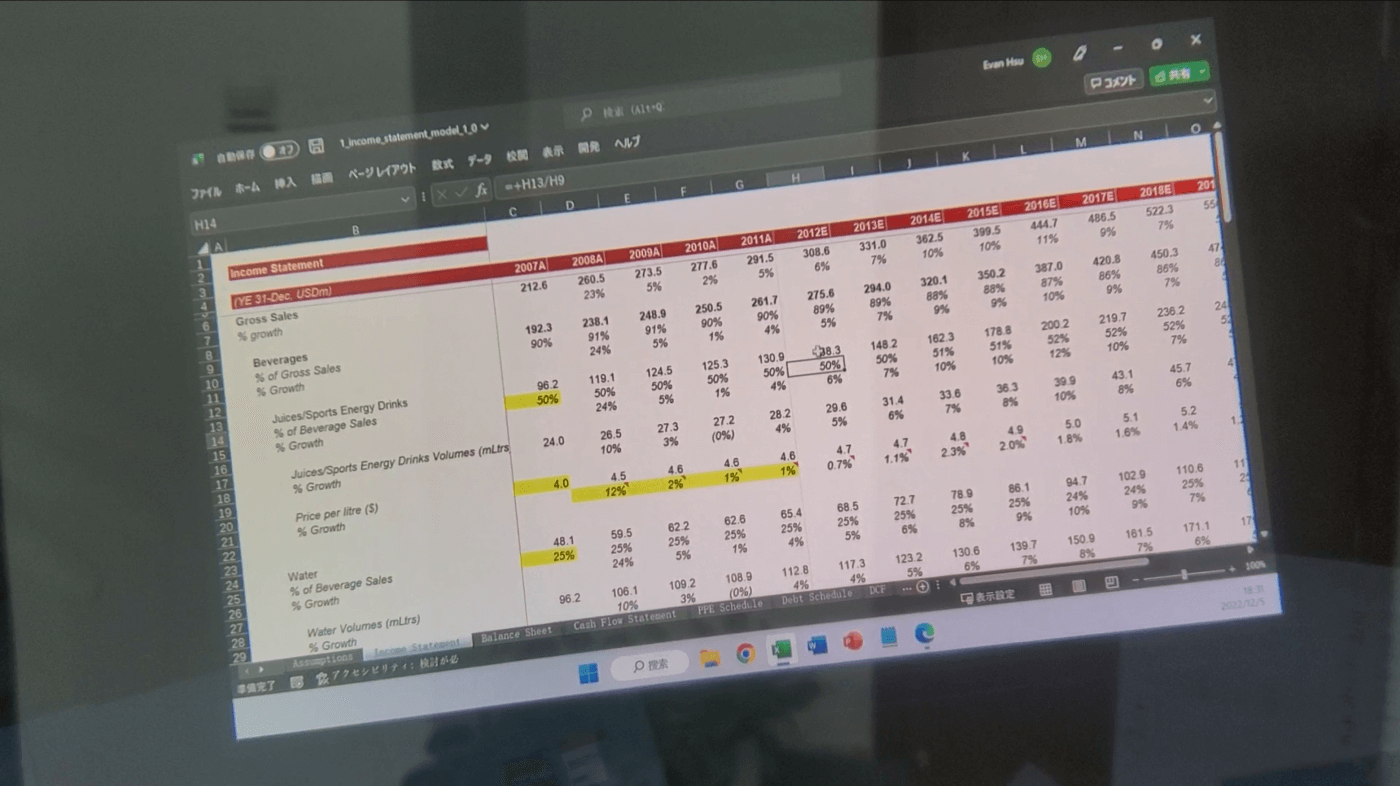Hi, this is a product test review for Dream Glass Flow.
(FYI: this is not a paid review, but I do get to keep the test product for reviewing the product and sharing my thoughts.)
Outline
Intro
It was a pleasure being one of the Dream Glass Flow testers. The test product was delivered pretty quickly after receiving the tester's email. The test package was delivered on Friday night, and I have been using Flow for almost two days now.
I have worn the Dream Glass Flow glass mainly for games and movies so far, so this review will cover these. In general, this is an amazing product that can be used for both game play and private theatre. However, I have experienced both pros and cons with this product. This review's summary can be found at the bottom of this page.
I will test the glass on a business trip in a few days for travel convenience and other functions. There will be a second review of those topics.
Unboxing
What I have got from the test product package:
The glasses arrived in its "naked" form - without the shade. The first thing I noticed was that they were incredibly small when compared to other AR/VR headsets.
As advertised, Flow weighed only 59 grams or 2 ounces. However, I feel that it might be even lighter without the shade.
The dimensions of the glass are also small. As soon as I added the shade, I couldn't tell whether these were normal sunglass or AR glasses.
Kudos to the Flow designer. Good job on its look and design.
Checkpoints:
DG Claim: the super-light AR gaming headshet = checked.
DG Glaim: the lightest AR gaming headset = Not 100% sure, but it was way lighter than competitor AR glasses, and I haven't seen any AR glasses can match Flow in weight or size… So, I would give it 95% Sure, unless I find a lighter AR gaming headset.
Overall look, weight and feel of Flow: 5 stars.
Turning On
There are several cables and gadgets in the pack.It took me a while to figure out how to connect the cable with the glasses. My glasses did not come with a manual or instructions, so I had to contact customer service to figure out how to set them up.
Customer service provided me with some helpful advice. Thank you for that information. It only took me 30 seconds to figure out how to connect it to my PC and PlayStation 5.
Checkpoints:
Ease of use: 4 stars.
Actually it was not hard to set things up, but there was a lack of manual for the testers. Hope this issue will be resolved for regular customers.
Customer service (Phone calls + emails): 3 stars
Dream Glass staff responded promptly to my inquiry call during their operating hours. Thanks to the staff, I was able to get a lot of useful information. However, according to IGG discussion, email replies were not quick. So, sorry Dream Glass, only 3 stars for customer service. I look forward to seeing improvements in this area soon.
Gaming
Successfully connected Flow to my Switch, PS5 and PC (duplicate screen from PC to Flow). Played some games on these devices. My only word to describe how I felt was WOW!
Checkpoints:
Resolution: 4 stars
There is a 2K screen per eye, but the motion pictures are smooth and vibrant. Here is an example of Mario Kart 8 test recording.
Screen size: 5 stars
Observing the screen in an open space, it looks enormous, more than 120 inches. However, when I look at the screen sitting at my computer desk and using my PC as the background, it seems smaller than 120 inches.
Overall, I really like this screen size for games and movies. If the screen were too large, I wouldn't be able to focus on the edges and corners during gaming or streaming. For example, my view of everything on the screen is perfect during the following BF5 online gameplay.
Clarity: 5 stars. Stunning images with high contrast and a beautiful color range.
One thing I enjoy about FLOW is how clear its screen edges are. In some of FLOW's competitors' products, the screen edges are reported to be blurry by many users. In my tests, I did not see any blurring on Flow's screen, especially around the edges. You could see the perfect screen in the following video:
Sync with PC: 5 stars
During online gaming, there was no lag between the Glass and the PC. The only lag I felt was from the PC's connection to the game server. As far as I could tell, there was no delay between the Glass and the PC. Here is an example of low ping and no lag online gameplay in Flow.
The overall gaming experience with Flow: 4.5 Stars
The only drawback is the onboard stereo sound. Overall, it's not very good. Sorry Dream Glass.
It is understood that you want to keep the weight and size to a minimum, so I wouldn't fantasize about installing some heavy speakers here. However, Dream Glass comes up with a solution which is a 3.5mm audio jack plug on the left beam of the glass. With my Sennheiser HD 800 S plugged in, the whole gaming experience just became unbelievable!
Movies & Private Theatre
I am surprised to learn that Flow can be a great private movie theater. I had a phenomenal movie experience when I plugged in my own earphones, put on the dark shade, and lied down on my bed.
I wonder if that was the finest Mad Max movie that I have ever seen?
Graphic quality: 5 Stars
It is impossible for my cell phone to reproduce the actual images/graphics, which are surprisingly good! There were NO image distortions, no blurred double images, no blurry corners, and no screen flickers. There is sharp contrast and full color throughout.
To test how Flow responds to different scenes, I also tried films with different graphics. I have been very pleased with the performance of the glass so far!
Long-hour uses: 5 Stars
Long-hour uses. I watched two blockbuster movies with Flow, and there were no color changes, no overheating on the Glass frame, and no flickers. The performance was consistent throughout the five hours of testing.
During long-hour movie viewing, the initial diopter setting largely determines how comfortable my eyes would be. If you don't find a perfectly suitable diopter level, you will feel dizziness and your eyes will get dry very quickly. I found a very comfortable setting at the beginning, and had no issues with my eyes for the next 5 hours.
Test Review Summary
Pros:
1. Super light & small (great if you wear it for long hours or wear it outside)
Comfortable and light, the glasses are ideal for long-hour use. This may be the lightest and most minimal AR glasses on the market right now. My glasses are very close to my eyes. Upon first glance, my wife couldn't distinguish them from ordinary sunglass frames.
The glasses will be tested on a business trip in the next couple of days to see how they perform while traveling. Feedbacks will be presented in my next update.
2. Great graphics and images
For gaming and movie streaming, I was blown away by the test experience.
To get the full immersion theatre experience, I used the full light-proof frosted cover shade and my own sound headset (3.5 mm jack plugged in), and the glasses gave me the most spectacular Mad Max 3 Fury Road that I had ever watched before.
3. 3D side-by-side videos are amazing
Viewed the sample 3D side-by-side videos (baseball demo video) from the Box. Wow, what a video! There's no way you can argue with the value of 3D side-by-side videos on an AR glasses. Besides AR/VR glasses, no other screen/monitor can produce such clear and vivid 3D video. It is definitely a good idea to develop and expand your 3D video applications and content.
4. Compatibility
FLOW hooked up to my switch, PS5, and desktop PC without any problem so far. Everything works as it should. In my next review, I will test more devices, especially cell phones.
5. Consistency of performance
Over the course of a few hours, I tested the screen, sound and connection to different devices, and the glasses performed as expected. No screen flickers or blackouts ever occured.
6. Easy plug-in 3.5mm headset
Built-in sound quality is just mediocre, not as good as Bose/Beat headsets. Because Flow is designed to be as light and small as possible and look like ordinary glasses, I doubt the company will invest in any fancy speakers. However, if we don't have earphones, it's handy to have some basic stereo sound speakers on the glasses.
The real exciting part of the glass audio system to me is the 3.5 mm headset plug you can find on the left beam.
The fact that I can plug and play my own headset is a real plus. As a result, I have complete control over the sound quality. In addition, when I watch movies, I don't want others to hear or identify what I'm watching.
7. Proprietary OS with lots of useful APPs
Dream Glass designs and markets its own operating system and application market. I've found many APPs in the testing box (Computation Box), including streaming, conferencing, gaming, social media, and office APPs. All these apps work fine so far.
Cons:
1. Lack of instruction material or mannuals
Even though this is a high-quality product and the configuration is pretty easy, instructions are still needed. This is because these glasses are unprecedented products and I had no clue how to use them after they were unpacked. From my experience, I feel that we need at least three detailed instructions ASAP:
1) How to connect Flow directly to PC, PS5, XBOX, Switch, Steamdeck, etc. After speaking with your customer service, it took me less than ten seconds, but without any instructions, I was a little lost...
2) How to use the Computational box. As mentioned above, the Box has a lot of potential due to its own Android OS, APP market, and many installed APPs. I would like to add my own APPs, but how do I do that? Install the APK in the OS by downloading it to the Box? I have no idea how to add my own APK to the Box. We need instructions on this one as soon as possible.
3) How to play could games on the go? For example, how can I connect to my home PS5 at work? Obviously, this is one of your biggest selling points, but please provide some detailed and easy-to-understand instructions.
2. The screen is not resizable, and it is hard to see small fonts while using Office Word or Excel.
It is difficult to read fonts smaller than 10px in Office Word. If the font size isn't up to 12 px in Excel, I have difficulty using the Glasses for complex Excel formulas.
3. This is a 3 DOF AR glass (please correct me if I am wrong), so two things happened to me during test:
1) the screen moves with my eyesight. It caused some dizziness in the first two hours of testing. After a few hours, it became quite natural and comfortable.
2) I couldn't interact with the screen through hand or eye movements... I could only use the Box mouse/controller to navigate through the user interface. But the customer service told me that one of your older version product can do it and you guys have that technology (was it Lead Pro?), could you add those features to this product?
4. Diopter adjustment mechanics could be better.
I wear 4.5 diopter glasses. Had to use a small medal pin (similar to iphone sim card eject pin) to adjust diopoter setting.
Although I only need a one-time 4.5 diopter adjustment, it was not easy to get the perfect diopter adjusment. It took me about 5 minutes playing with the pin back and forth to get it done. Hope this part can be improved in the future.
What's in the Next Review?
1. Dream Glass Flow's outdoor performance: especially when there is a lot of sun light?
2. Travel experience with Dream Glass Flow: useful during travel?
3. Cloud gaming: graphic clarity, control responsiveness and ping level?
4. Compatible with phones?
5. Self-converted 3D SBS movies? I want convert some favoriate movies to 3D side-by-side videos, and I want to test them with Dream Glass Flow
6. Battery life of the Box (with Android OS). It was advertised to last 6 hours and more. Will find out in my next review.
Now preparing for a trip next week. Will post next test review sometime soon.
JS.